Telephone 1.3 has been released and I’m thrilled to tell you about this update.
Call history
The long-awaited call history is finally here!
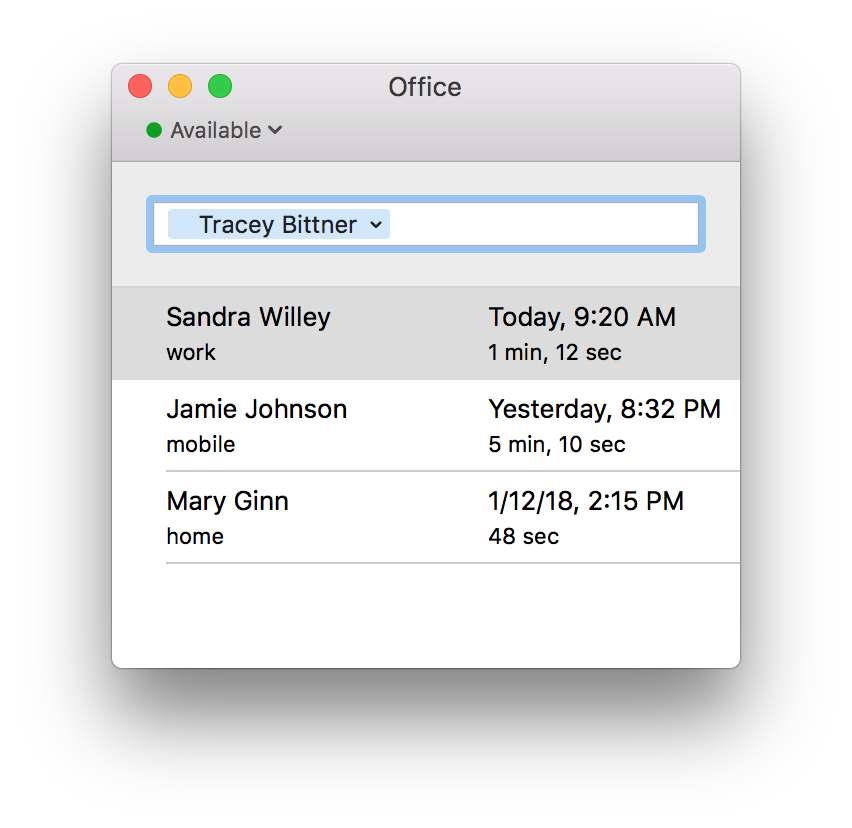
It conveniently looks up names in your macOS Contacts, just as one of the app’s favorite features—contacts autocompletion—already does.
Press Tab to switch the keyboard focus between the text field and the history. Press Return to make a call. Press Delete to remove the call from the history.
With call history, it finally became possible to automatically close call windows reducing window clutter.
In the free version, only the last three calls are visible. However, the last thousand calls are saved and revealed after purchasing Telephone Pro.
Telephone Pro
Thank you to all the project patrons! Without you, this release would not be possible. I love working on Telephone and want to continue making it more and more useful to you and your business.
The patronage allowed me to spend much more time in evolving the app but didn’t make it possible to work on it full-time, which I’d love to. The call history introduces the first pro feature to the app, with more to come. All patrons have automatically become Telephone Pro subscribers. As before, the subscription supports ongoing development, and now also unlocks the full call history.
Answer calls from notifications
Another often requested feature was answering calls from the notifications, and it’s there! It is also possible to decline calls from notifications, but because of the macOS limitations, it is rather obscure. You need to click and hold the Answer button to show the Decline button as another possible action. And as before, just click the notification itself to activate the corresponding call window and bring it to the front.
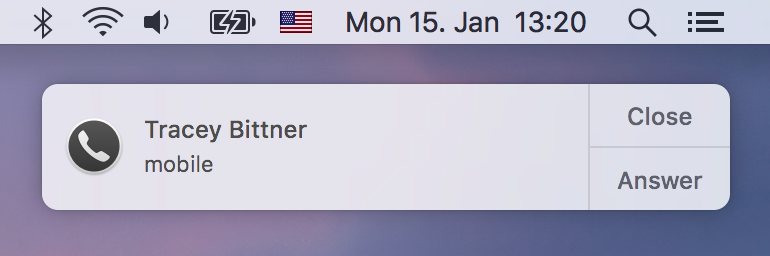
This feature also should help with a problem with multiple monitors or many open windows. Sometimes it can be hard to find the window of the currently ringing call, but the notification is always at the same place, easy to find and reach.
New app icon
The old icon was… old. Bought as part of an icon set back in 2008 it served its purpose for good ten years, until 2018. Again, thanks to the project supporters, I could finally spend some time on the new one, and here it is. Many of us are used to the black Telephone icon, so I kept the color.
![]()
Color status indicators
This is one of those small but convenient features. Just quickly glancing at the app window it is now clear if the phone line is currently available for incoming calls or not.
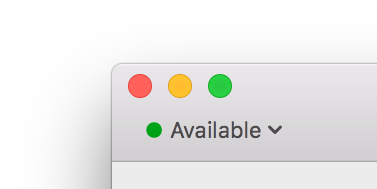
What’s next
Now, I’ll be focusing on other features that you often ask for: hide the Dock icon and show only the menu bar icon, calling scripts on new calls, new contact search that displays phone types, showing company names next to contacts, better phone number formatting, IPv6 support, and many others.
Your feedback is always welcome! I read all suggestions and problems that you send me. Feel free to contact me anytime.