It’s been quite some time since the last release and I’m glad to present Telephone 1.4 to you.
Dark Mode
Dark Mode is a feature of macOS Mojave and Telephone now fully supports it.
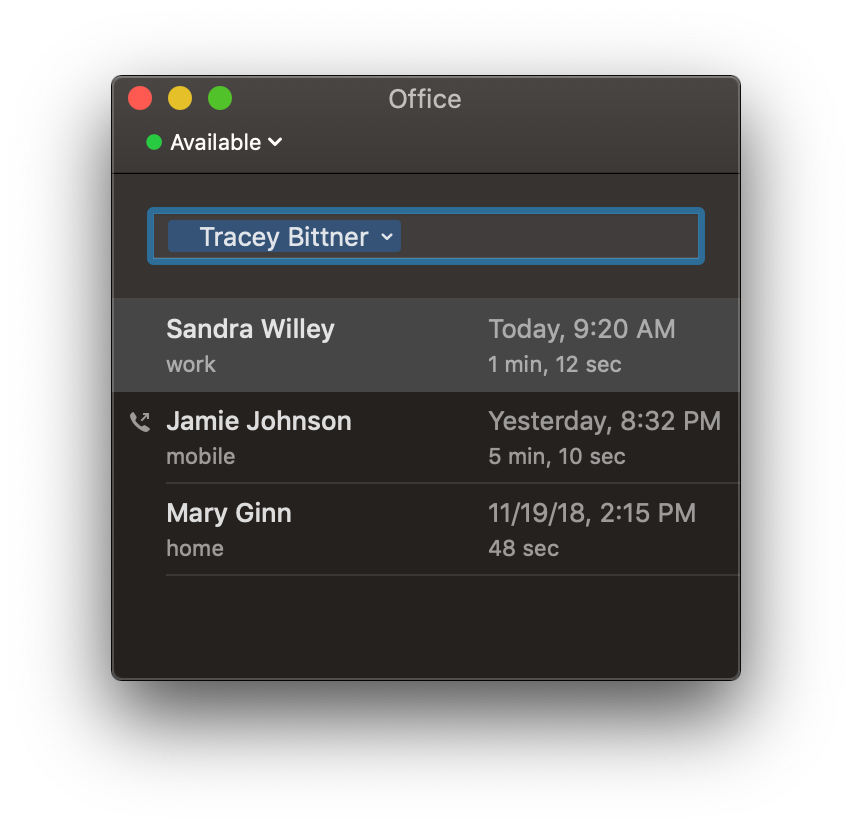
Same as system
Historically, Telephone has been using built-in devices for playing and capturing audio unless a specific device is selected in preferences. This had been the expected behavior of Mac apps in the past and it changed over time. Now we expect an app to use the same audio devices that are currently selected in the system.
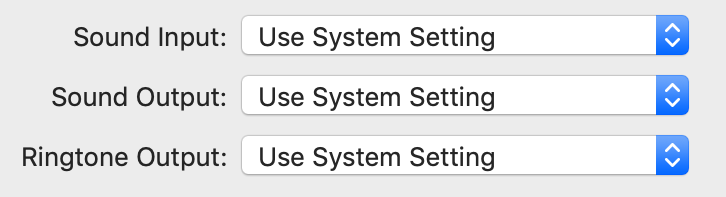
This change has another practical advantage. The audio device for a call and the sound volume can quickly be changed from the sound indicator in the menu bar.
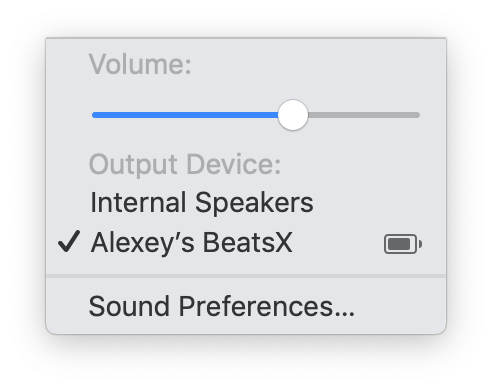
Hold the Option key while clicking the sound icon to see the extended menu that allows selecting the input device.
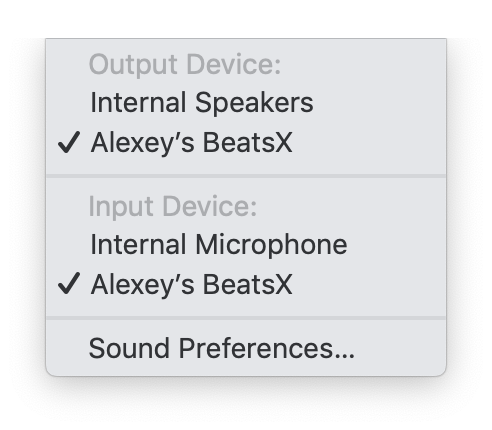
History context menu
Introduced in the last release call history now has a context menu.
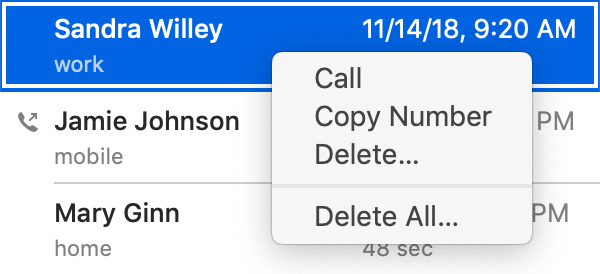
Not only does it allow copying the phone number for a record but also deleting all call history records with one action. The standard keyboard shortcut Command-C will also work for copying phone numbers.
History facelift
Call history has received a facelift. The most important information—the names—is emphasized with a stronger font face. The secondary information is deemphasized for easier skimming through the history.
Before
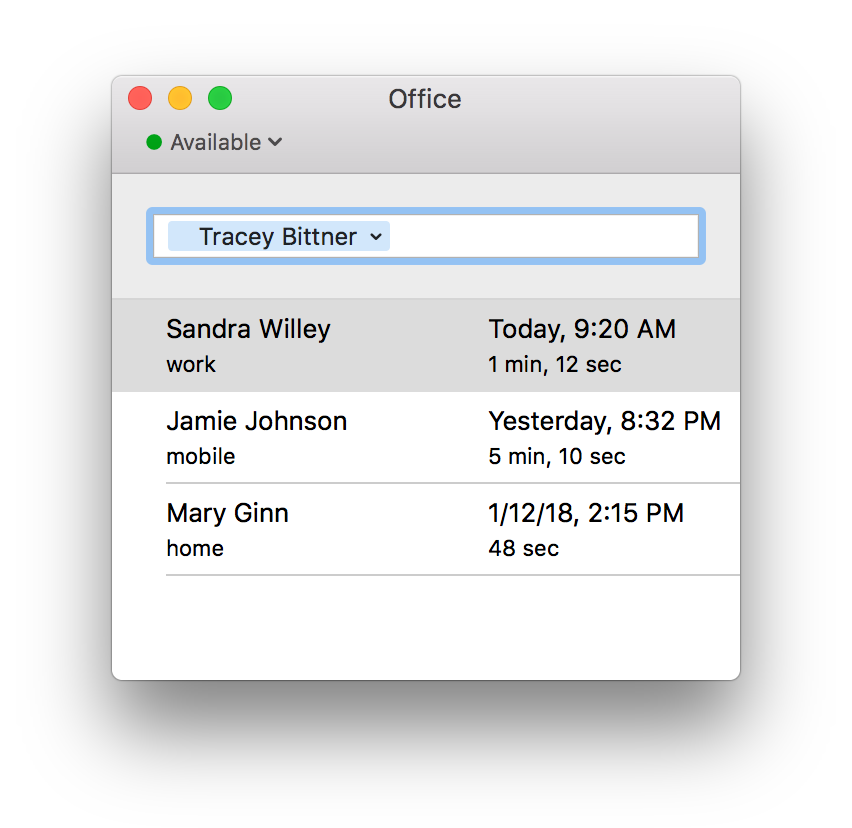
After
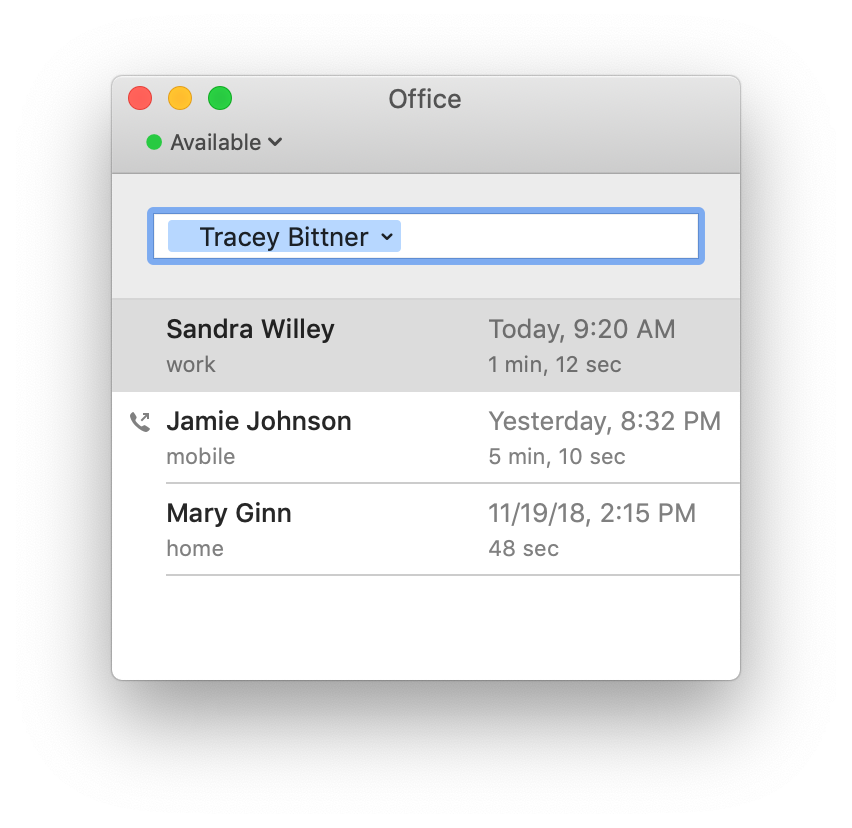
Swipe to delete
Records can be deleted from the history without touching the keyboard. Swipe to the left to reveal the delete button.
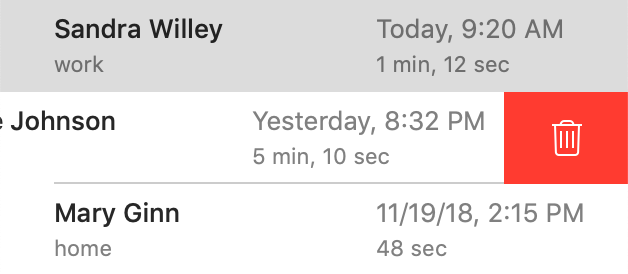
Call windows on top
To make it easier to find call windows during conversations or incoming calls, call windows are now kept on top. This option can be turned on and off in the Call menu.
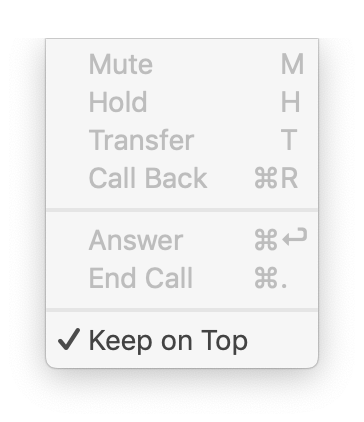
30 simultaneous calls
In the Pro version, the app now supports up to 30 simultaneous calls. In the free version—up to three.
QoS
QoS is a technology to give more priority to the voice traffic on the network. It makes it less likely for the voice traffic to be delayed or lost, which increases the quality of the phone calls. There are several types of QoS, and Telephone now supports the one that is called DiffServ QoS. This method works on the IP level of the network marking the packets with special numbers. These numbers can then be interpreted by other network devices giving higher priority to phone calls.
There are two major types of traffic in SIP telephony: signaling (SIP) that controls call flow and voice (RTP) that transmits the actual voice in real time. Telephone marks packets with the following DiffServ DSCP values: SIP packets are marked with the value 24 and RTP packets—with the value 46.
What should change now is that if your network supports DiffServ QoS, your call quality should increase under heavier network load. For example, when your internet connection is congested when downloading a big file.
Hardened Runtime
Hardened Runtime is a new security feature of macOS Mojave. This is another security layer—similar to App Sandbox—ensuring that the apps do only what they’re intended to do. The operating system isolates the apps from the critical system components, personal data, and other apps.
In practice, this means that if an app is compromised by malicious software, it is automatically blocked keeping the system and personal information safe.
Telephone has supported App Sandbox since its introduction in macOS Lion in 2011. And following the latest Apple security recommendations, the app now also supports Hardened Runtime.