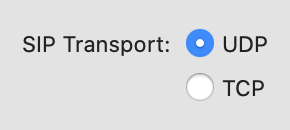Two versions of Telephone—1.4.1 and 1.4.2—have been released. Here’s what’s changed.
The new Music app
macOS Catalina introduced a new Music app. It replaced iTunes, which had been with us for quite some time. Internally, Music is not a renamed iTunes, but a completely different app, with own identifier. That’s why Telephone in Catalina stopped pausing music. Telephone update fixes this.
VPNs
More and more often people connect to their telephony server remotely. It can be a person working from home or somebody on a business trip. The server can be at the office or home. To connect to a remote network, a VPN connection is typically used. Not only does it provide remote network access, it also encrypts traffic between the person’s computer and the server.
In this remote setup, some people were experiencing one-way audio. They were heard, but they couldn’t hear anything. This problem is essentially similar to the NAT problem, where the IP address used inside SIP and SDP protocols is different from the real one.
The previous versions of Telephone already had an account setting called Update Contact and Via headers. That meant fixing the problem for the SIP but not the SDP protocol.
Now, this setting is renamed to just Update IP address and it also updates the IP address in SDP fixing the audio problem.
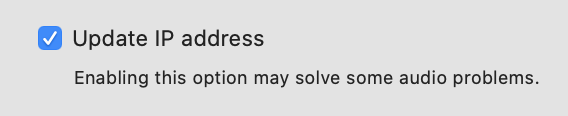
The new behavior is enabled for the new accounts. The already configured accounts continue to work as before. To enable the new behavior for them, edit their settings and check the checkbox so that it had a normal checked instead of a mixed state.
IPv6
The IP addresses that look like 198.51.100.15 are IPv4 addresses. Version 4 of the Internet Protocol is the old one. Its probably biggest problem is that there are not enough IP addresses for everybody in the modern world. The newer version 6 solves this and other problems in IPv4. The IPv6 addresses look like this: 2001:DB8::87b:426c:9468.
More and more sites on the internet are becoming accessible via IPv6. More and more internet providers giving their customers IPv6 addresses. It’s become more important for the apps to support IPv6 as well. And now Telephone does it.
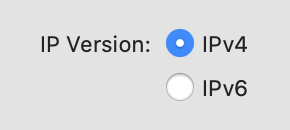
TCP
The SIP protocol is the application-level protocol. To deliver its messages from one computer to another, a transport-level protocol is used. UDP transport is probably the most popular one. It is the one that the majority of SIP providers support by default. The next popular transport is TCP.
Although Telephone already had support for TCP, it didn’t have a separate setting for that. One had to add parameters to the proxy host. Now, it is possible to select TCP in the account settings.